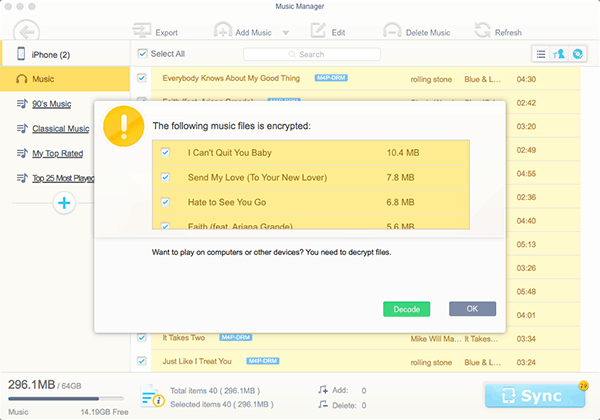Grab the best Apple Music DRM removal tool - MacX MediaTrans and launch it on your computer.
Then check the steps:
1. Connect iDevices to Mac computers
Plug in your iPhone iPad with Mac computer via a USB cable. To prevent any unexpected data loss, turn off iTunes' auto sync: iTunes > Edit > Preferences > Devices and select "Prevent iPods, iPhones, and iPads from syncing automatically."
2. Select the DRM-protected Apple Music
Click "Music" icon to enter the music management interface, where you can see all your music lists. Then tick the white box or check the box of "Select All" to choose your target Apple Music protected songs for DRM removal and M4P to MP3/AAC conversion.
3. Remove DRM from Apple Music Now.
Click "Export" button, and there will pop up a window prompting you for DRM removal. Just press the "Decode" button, your Apple Music will be removed in no time. proiseworthily, the program will convert Apple Music to MP3 or AAC automatically, and then transfer music from iPhone to Mac or vice versa during the process.